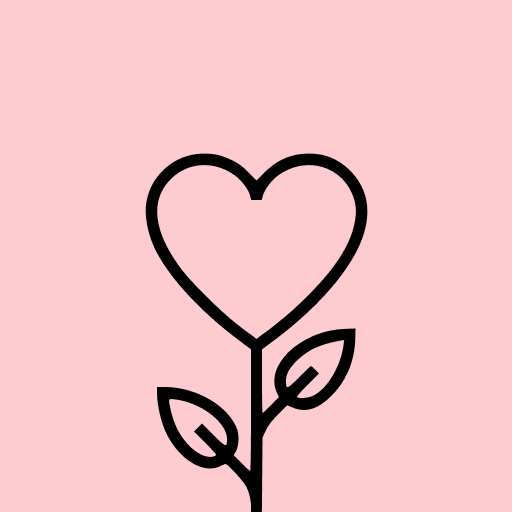Smart TV Cast: Screen Share
Tools4.1
163K+ Votes
26M+
Downloads
Everyone
- CategoryTools
- Latest Version1.3.6
- Updated Date2024-07-03T08:00:00+08:00
- Requires Android6.0
Similar Apps
- 1
 Thunder VPN - Fast, Safe VPNTools4.8
Thunder VPN - Fast, Safe VPNTools4.8 - 2
 Split VPN-Hook ProxyTools4.8
Split VPN-Hook ProxyTools4.8 - 3
 Auto Click - Automatic ClickerTools4.8
Auto Click - Automatic ClickerTools4.8 - 4
 drawnames | Secret Santa appTools4.8
drawnames | Secret Santa appTools4.8 - 5
 Aura FramesTools4.8
Aura FramesTools4.8 - 6
 Phone Guardian VPN: Safe WiFiTools4.8
Phone Guardian VPN: Safe WiFiTools4.8 - 7
 VPN Proxy Master - Safer VpnTools4.8
VPN Proxy Master - Safer VpnTools4.8 - 8
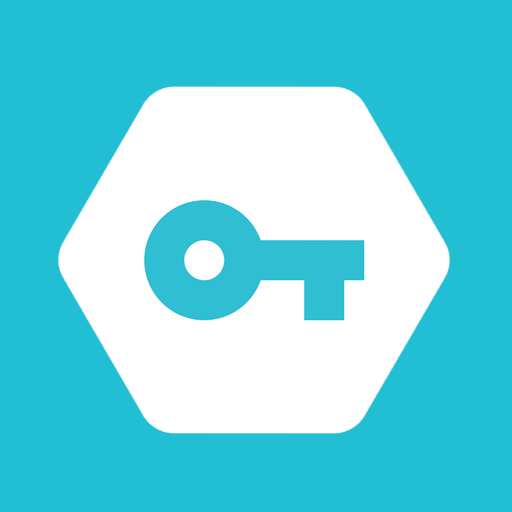 Secure VPN-Safer InternetTools4.8
Secure VPN-Safer InternetTools4.8 - 9
 Widgetable: Adorable ScreenTools4.8
Widgetable: Adorable ScreenTools4.8 - 10
 Super VPN: Safe & Secure VPNTools4.8
Super VPN: Safe & Secure VPNTools4.8
Are you fed up with huddling around cramped displays just to share your cherished photos and videos with loved ones? Welcome to the Smart TV Cast: Screen Share app, designed for transmitting your images, videos, and audio directly to your television. This comprehensive web video casting application provides an unparalleled and immersive media experience in the comfort of your home.
With this connect to TV app, your smart TV transforms into the center of your multimedia entertainment, allowing you to share, enjoy, and entertain with ease. Bid farewell to the constraints of small screens and welcome the joy and convenience of broadcasting your favorite content on a larger display using this versatile video TV cast app.
Explore the key features of the AnyView cast app:
👉 Cast Audio:
Turn your living room into a vibrant concert or party venue using the smart screen share application. Stream your favorite tunes, podcasts, or audiobooks with ease, sending them to the superior speakers of your smart TV for an immersive audio experience.
👉 TV Mirror: Cast to TV:
The screen mirroring feature enables real-time replication of your mobile device or computer screen on your smart TV. It's ideal for presentations, gaming, or simply browsing the internet on a grander display. Include friends and family by sharing your device’s screen, making group activities much more engaging.
👉 Cast Video:
This app allows you to stream high-definition videos directly to your smart TV. Whether you're watching a film, a TV show, or showcasing your homemade videos, this TV mirror application supports numerous video formats, allowing you to relish your content without technical hiccups.
👉 Cast Image:
From your recent holiday snapshots to family portraits or stunning images from your gallery, the screen casting app makes it effortless to project images from your mobile device or computer onto your smart TV. Share your favorite memories on the big screen with loved ones.
👉 Cast on Web:
The web casting functionality isn't restricted to just mobile devices; it offers a web-based platform too. Simply visit the app's website on your computer's browser to easily cast multimedia content to your smart TV without needing extra installations or extensions.
Experience the capabilities of the cast video to screen app and indulge in the convenience, adaptability, and immersive media experience that this tool brings to your household. Thank you!